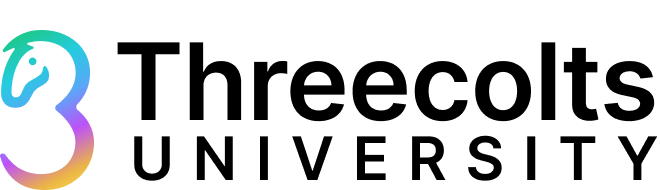
Jan 29
List Your Products with Threecolts
Now that you’ve found your products, it’s time to get them listed on Amazon. We have two powerful listing tools: InventoryLab and SellerRunning. Let’s take a look at which one you’d want to use and why:
Use InventoryLab if...
-
You’re listing or replenishing products you’ve already purchased.
-
You want to automate COGS tracking by SKU.
-
You need a streamlined workflow for FBM or for FBA shipments.
Use SellerRunning If...
-
You’re creating listings for dropshipping.
-
You want to ensure your dropshipping is Amazon-compliant.
-
You need bulk listing capabilities for multiple marketplaces.
If you're interested in using one or both, take a look at some of the features of each, including how easy it is to list!
InventoryLab: List & Ship Efficiently
InventoryLab is a full ecommerce suite that allows for bulk listing and accounting while listing. It also has many automation functions while listing that makes your workflow faster! It's listing features include:
Complete List to Ship Workflow
Completing a shipment in InventoryLab is separated into three parts: Find It, Box It, and Ship It.
In Find It, you can search for your items and use the results to create a listing for to add to a batch. During this stage, you add all of your offer details and can add internal purchase information.
In Box It, you begin to pack your items in boxes to send to Amazon. You can use many of our quick box and copy box features to speed up the process.
In Ship It, you get to choose from Amazon-proposed placement options, pick a carrier, and pay for shipping for both SPD and LTL. After this stage, you can print all of your box and shipping labels.
Then you just send your shipments in to Amazon!
In Find It, you can search for your items and use the results to create a listing for to add to a batch. During this stage, you add all of your offer details and can add internal purchase information.
In Box It, you begin to pack your items in boxes to send to Amazon. You can use many of our quick box and copy box features to speed up the process.
In Ship It, you get to choose from Amazon-proposed placement options, pick a carrier, and pay for shipping for both SPD and LTL. After this stage, you can print all of your box and shipping labels.
Then you just send your shipments in to Amazon!
Buy List Import
Went sourcing with InventoryLab's Scoutify app? Created a buy list of the items you purchased? You can import these directly into the listing stage to quickly get your items in a batch.
Accounting While Listing
While listing, you have the option to enter your purchasing information such as cost/unit, purchased date, and supplier. We'll take that information and create a replenishment row in your Inventory pages. As you receive transactions against this MSKU, we'll deduct the correct buy cost in First In, First Out (FIFO) order. This allows for more accurate profitability reporting!
Automation Features
During the listing stage, there are plenty of small automations that bring about huge savings in time. They include:
- Auto-pricing: Use various parameters (such as "10% lower than buy box) to have a list price automatically fill in while listing. You can set this up for Min and Max such as "10% higher than List Price."
- Auto-populate fields: Our default from last options allow you to choose to default a field with the last one chosen. If this is a replenishment, we'll automatically fill in the data from when you last listed the item. You'll also have the option to set up common and default condition notes.
- Auto-printing: Have product labels automatically print when you add a replenishment to a batch, or when you scan an item into a box.
Want to see listing in action? Use our walkthrough below:
How to List With InventoryLab
SellerRunning: Global Dropshipping
SellerRunning takes the guesswork out of dropshipping, while ensuring your practices remain Amazon-compliant. It includes the user of the SR House services to make sure your orders are packaged appropriately before reaching your buyer. One of the great features of SellerRunning is that you can use its extension to bulk list directly from one of Amazon's marketplaces or from Walmart. Some standout features include:
List products on 17 Amazon marketplaces
You can sell and source your products Amazon.ca (Canada), Amazon.com.mx (Mexico), Amazon.com.br (Brazil), Amazon.co.uk (UK), Amazon.de (Germany), Amazon.fr (France), Amazon.it (Italy), Amazon.es (Spain), Amazon.ae (United Arab Emirates), Amazon.com.au (Australia), Amazon.sg (Singapore), Amazon.jp (Japan), Amazon.sa (Saudi Arabia), Amazon.pl (Poland), Amazon.se (Sweden), Amazon.com.be (Belgium), and Amazon.nl (Netherlands).
You can only use Amazon.com as a sourcing store.
You can only use Amazon.com as a sourcing store.
Source products from both Amazon and Walmart
Speaking of sourcing, you can also do so from Walmart, effectively doing Walmart to Amazon dropshipping!
Fulfill orders directly from SellerRunning
When a buyer purchases your item, you can start the fulfillment process in a few clicks. Here's the rundown:
1. A customer places an order on your store.
2. Click a few buttons to place an order on your source store.
3. The item arrives at SR house where we package it so that it is clear you are the seller of record.
4. SR House then fulfills the order to the buyer.
1. A customer places an order on your store.
2. Click a few buttons to place an order on your source store.
3. The item arrives at SR house where we package it so that it is clear you are the seller of record.
4. SR House then fulfills the order to the buyer.
How to List With SellerRunning
Every great sale starts with a listing. InventoryLab and SellerRunning make the process seamless, turning scattered inventory and new finds into active listings in no time. With Threecolts, every step—from sourcing to selling—works together, keeping your business moving forward. The tools are here. The marketplace is waiting. It’s time to list and sell.