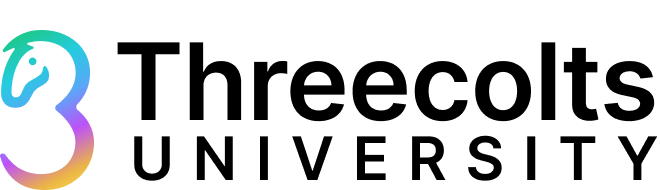
Jan 7
Source Your Products with Seller 365
Loading the Elevenlabs Text to Speech AudioNative Player...
Finding profitable products can be hard, especially when you’re just starting out. Your Seller 365 bundle comes with 4 amazing sourcing tools you can use to make the process less painful. Our sourcing programs include Tactical Arbitrage, ScoutIQ, and InventoryLab, each offering a robust solution for discovering winning items quickly and efficiently.
Our solutions can be used for:
Our solutions can be used for:
Retail Arbitrage
Online Arbitrage
Bookselling
Wholesale
& More!
Not sure where to start? Flip through the product details to see which one is right for you, or you can use them together!
Not sure where to start? Flip through the product details to see which one is right for you, or you can use them together!
USE SCOUTIQ IF...
- You're just starting out with selling on Amazon: BMVD is the best category for new sellers!
- You're sourcing RA for used books and media items.
- You need fast, reliable scanning, even in areas with no WiFi or cell service.
USE INVENTORYLAB IF...
- You're sourcing Retail Arbitrage for all categories
- You want an integrated solution to sending your data straight to listing, inventory accounting, or a spreadsheet
- You want an instant full view of your potential profitability
USE TACTICAL ARBITRAGE IF...
- You want a more automated approach to finding profitable products or sites to source from.
- You prefer Online Arbitrage or do Wholesale
- You want more customized options for filtering out potential products
Now that you have an idea of which tool is right for you, let’s look at some key features of each tool to see how they can help elevate your sourcing strategy.
Scout IQ: Scan Smarter, Source Better
ScoutIQ is a mobile app that’s great for media or booksellers just starting out with selling on Amazon. Here are some key features:
eScore
Restaurants have their ‘secret sauce’, ScoutIQ has eScore! eScore is a ScoutIQ proprietary metric that tracks a book's demand by counting how many days it sold at least once in the past 180 days. This helps smooth out fluctuations in Sales Rank and provides a clearer picture of a book or media item's sales history and popularity, especially for items with seasonal demand.
You can see how this works in our eScore Defined help article.
Accept and Reject
When you scan an item, we’ll instantly let you know if the item is what we call an ‘Accept’ or ‘Reject’. This means that based on various rules (default or customized!), we’ll let you know if the item looks like a good buy or not.
Various Scanning Modes
ScoutIQ allows you to scan your products by barcode, title, or ISBN. You can choose to scan Live if you have a good connection, which searches the Amazon catalog directly. If you don’t have an internet connection, you can scan with Database mode which is available on the Seller 365 Pro plan. With this plan, you can also use a combination of the two modes.
Smart Triggers
Remember those default or customized settings we mentioned before? These are called Smart Triggers. They are a set of customizable rules used to determine which target price is used by the app to analyze whether or not an item is an Accept or Reject. Basically, we use these to determine if the media item is profitable for resale on Amazon or not. You can customize the below types of rules for your triggers:
-
eScore and Sales Rank
-
FBA and Used Offers
-
Comparing to the Used Buy Box
-
Price Discount and Target Profit
We recommend beginners start with our preloaded default triggers.
-
Pro Seller 365 Tip: Your ScoutIQ scans can be exported in CSV form in which you can then use to import into InventoryLab’s listing software!
InventoryLab: Three-In-One Sourcing
InventoryLab is a full eCommerce suite and has three sourcing tools you can use such as:
Between the three, some key features include:
- Scout - Our desktop Online Arbitrage app to help research profitability within the main InventoryLab application.
- Scoutify - Our mobile Retail Arbitrage app for on-the-go sourcing and buy list creation.
- ScoutX - Our Chrome extension for Amazon.com that lets you view product and variations data right on the detail pages.
Between the three, some key features include:
Net Profit Breakdowns
Each product allows you to view a breakdown of both MFN and FBA Amazon expenses so you can estimate the true profitability of your product.
Product Alerts & Ideal Buy
What’s important to you when it comes to what makes a good buy? Do you only care if you’re restricted from items in New condition? Do you want to avoid products where Amazon is winning the buy box? Set up product alerts to customize when you’ll see a flag if your item is restricted, and set parameters on what you think is an ideal buy. We’ll let you know with a green thumbs up!
Add to Buy List, Unlisted Inventory, and Google Sheets
With Scoutify, while you’re out scanning in stores, you’ll have the option to add your items directly to a buy list with all of your purchasing information. You can then use this buy list to add directly to a batch for listing.
With ScoutX, you’ll have the option to export your data to a google sheet, or add your product to your Unlisted Inventory - a feature that allows you to track inventory that is not yet listed.
Customizable Great Rank and Desired ROI
Tell us what percentage of each category is a good rank for you, and we’ll include it within your ideal buy criteria.
Have a goal on what you want your ROI per product to be? Let us know and we’ll give you a target buy cost - how much you need to buy it for to meet your ROI goals.
-
Pro Seller 365 Tip: For even greater profit potential, InventoryLab directly integrates with SmartRepricer - another Seller 365 tool designed to help you win the buy box.
Tactical Arbitrage: Sourcing at Scale
Tactical Arbitrage is a powerful web-based tool designed to uncover profitable opportunities from over 1,400 retail websites. It has various scanning modes to automate the sourcing process. Some of the best features of Tactical Arbitrage include:
Product Search
With Product Search, you can quickly scan categories across various retail websites to find products that are likely to be profitable. You simply set your filters, and the tool helps you sift through thousands of items to find the ones that match your criteria. It saves you time and effort by doing the heavy lifting, so you can focus on making smarter sourcing decisions.
Reverse Search
Reverse Search flips the process of Product Search. Instead of starting with product categories, you begin with specific ASINs or UPCs. From there, we help you track down sourcing opportunities for those exact products across different retail websites. It’s a great way to find profitable items by focusing on what you already know sells well, giving you more control and precision in your sourcing.
Wholesale Search
(Included in Pro!) If you have a wholesale catalog list or manifest, you can import it into Wholesale Search to find the most profitable products on the list to sell on Amazon.
View Results Page
Once your scan is complete, the View Results page helps you compare products or site opportunities that meet your criteria. You can quickly spot what’s profitable, and analyze key data points like ROI, fees, and historical trends.
Advanced Filtering
Filters give you total control over your search, letting you fine-tune your results based on exactly what you’re looking for. You search filter by profit margin, number of reviews, sales rank drops, size, and so much more! With our filters, you can make data-driven decisions in no time at all.
-
Pro Seller 365 Tip: Saved results from ScoutX can be exported to a Google Doc and imported into Tactical Arbitrage’s Reverse Search tool!
Why choose Seller 365?
These sourcing tools are just one part of the comprehensive Seller 365 bundle. Starting at $69/month, you gain access to a full suite of tools that not only streamline sourcing but also simplify listing, winning the buy box, and accounting. Seller 365 is the ultimate bundle designed to help you scale your business and maximize profits.
Ready to source smarter? Get started with Seller 365 today.