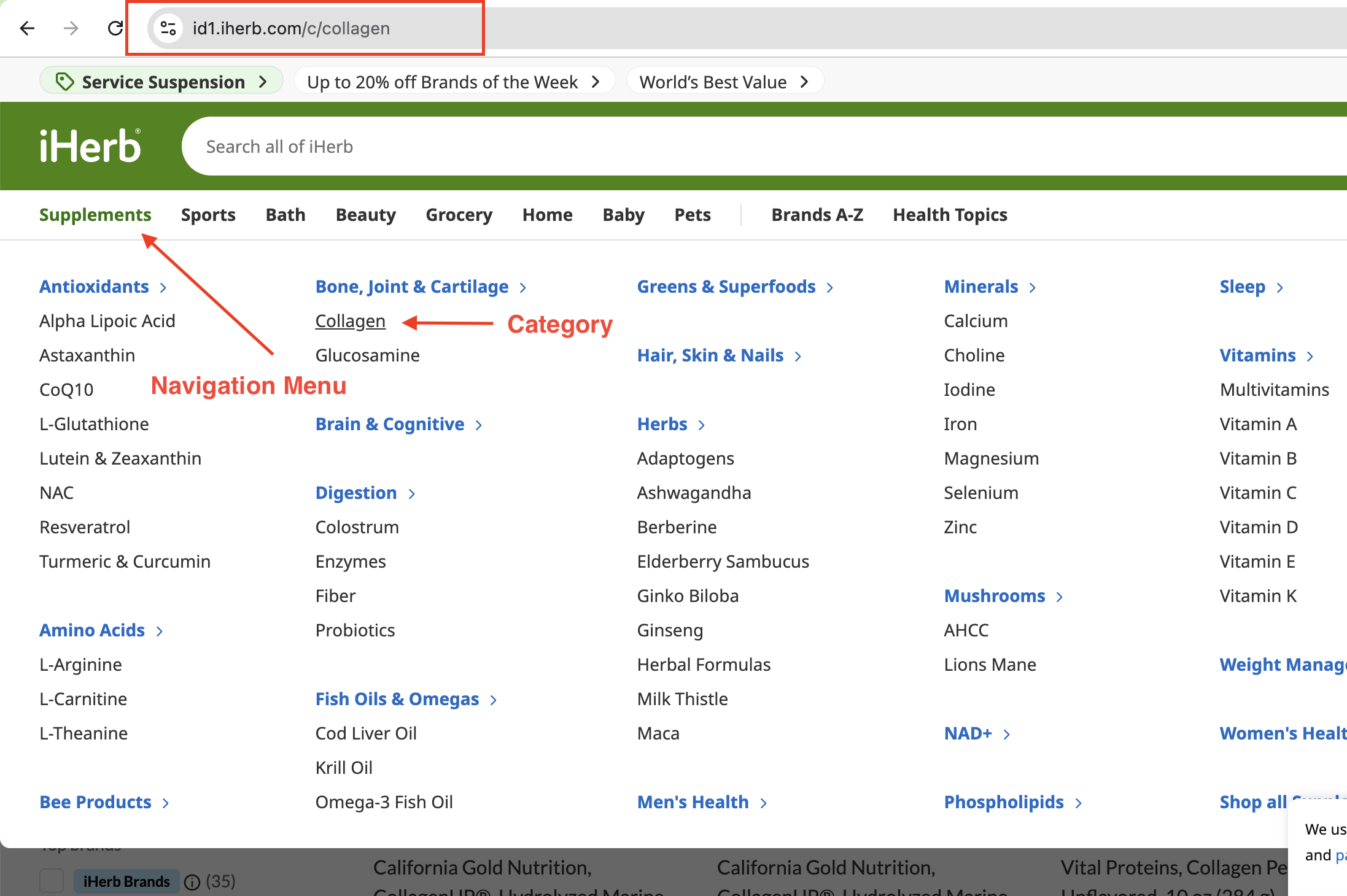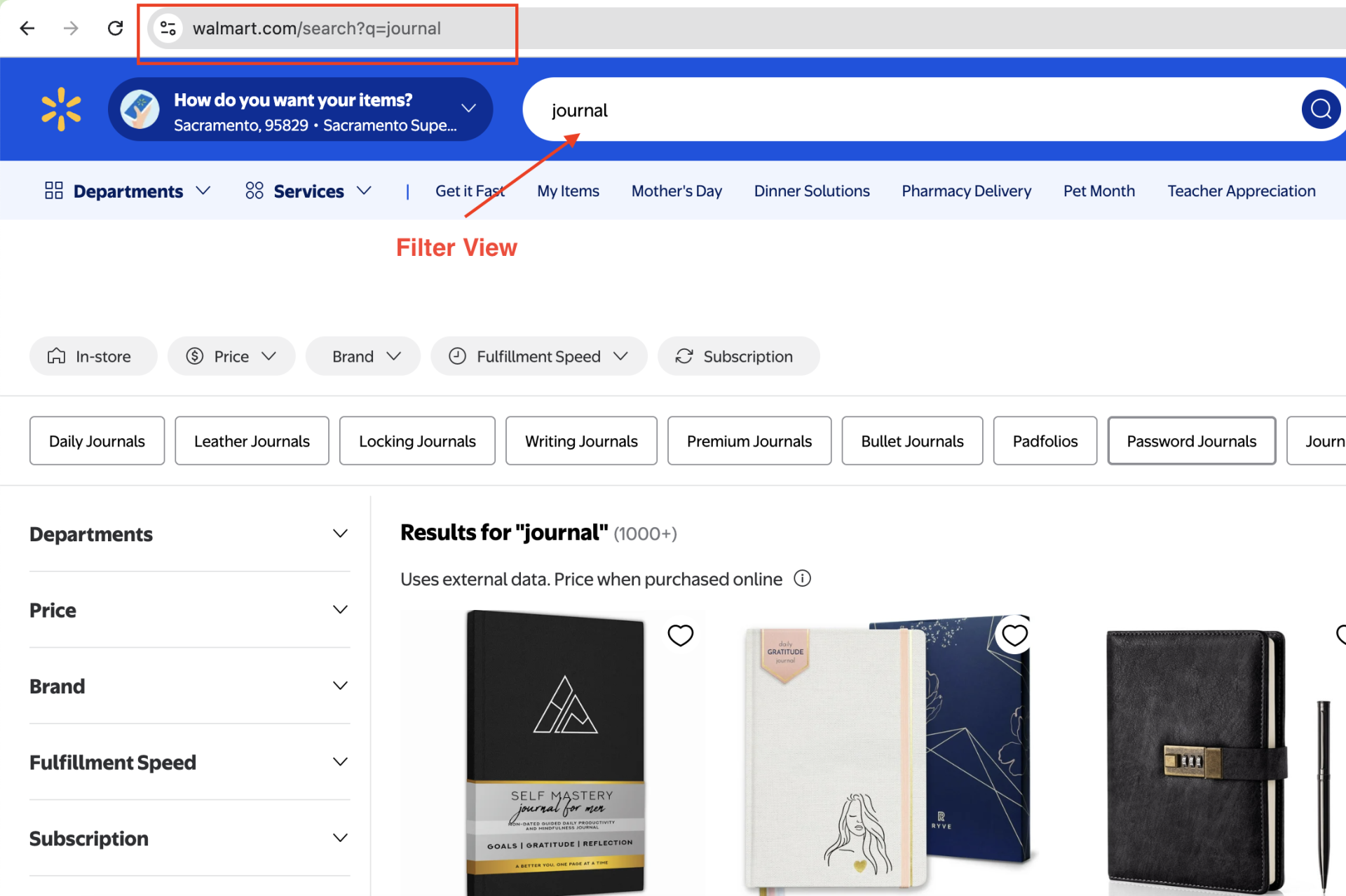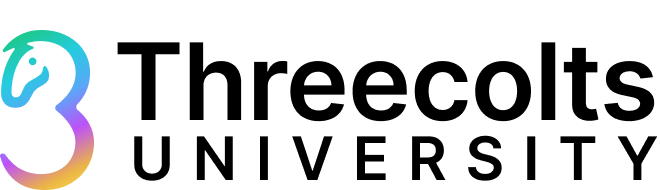Tactical Arbitrage’s Category URLs Search is built to scan product data from category-level pages. To work effectively, it requires a direct link to a category, typically sourced from a site’s menu or product navigation. Filtered search results, session IDs, or personalized links simply won’t do.
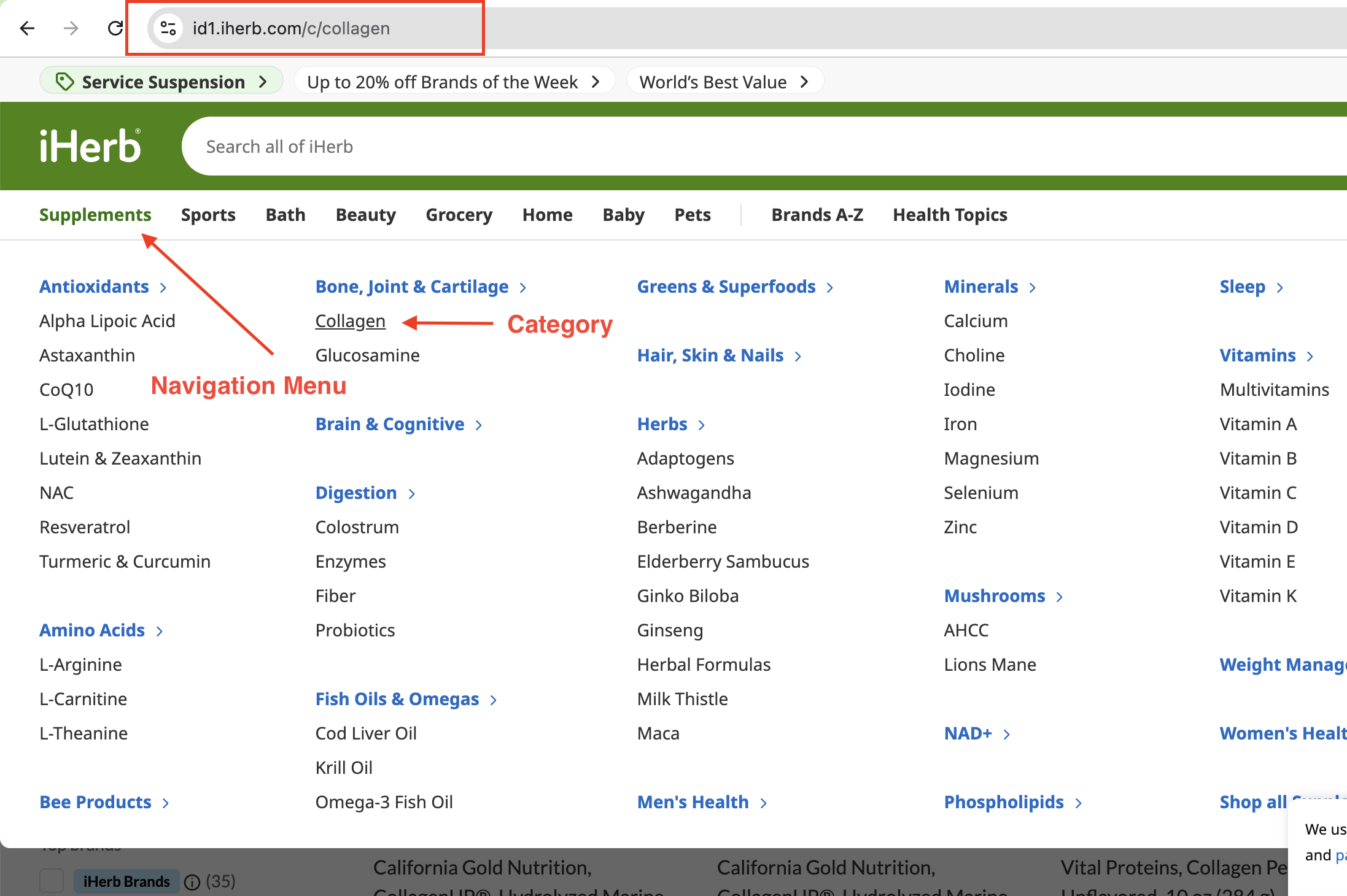
The ideal URLs are clean and structured, straight from a retailer’s category navigation and not the search bar. They often include category IDs at the end, signaling that they’re likely to work in Tactical Arbitrage. For example, valid Walmart category URLs look like this:
Notice how these links feature clean slugs and end with numbers. That’s a strong indicator of compatibility.
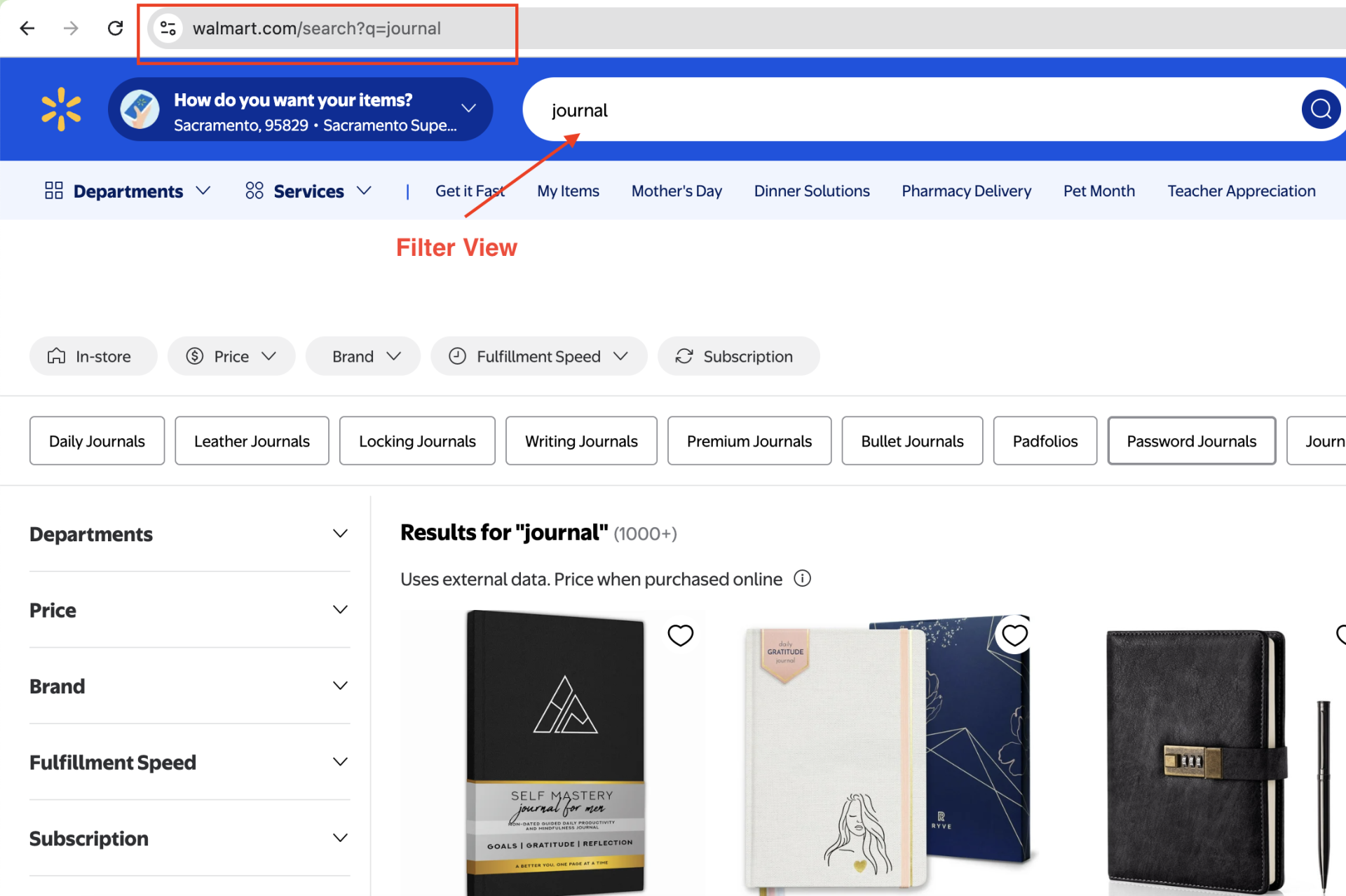
Certain links, such as those containing filters, search queries, session data, or referral tags, won’t work in Tactical Arbitrage. Even if products display correctly in your browser, the scan will often return zero results. Here are examples of invalid URLs:
If you’re getting zero results from your Category Search, your first step should always be to double-check the URL itself. A valid link makes all the difference!
If you’re not sure whether a link is valid, each supported site in Tactical Arbitrage shows an example of a valid category URL. This is the structure your link should follow.
Even valid category URLs can break if the retailer redesigns their site. So, if something that used to work suddenly doesn’t, double-check the URL structure again. Retailers often update their category pages, and that can impact Tactical Arbitrage scans.