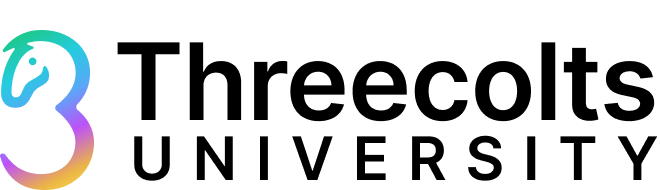InventoryLab Quick Start Guide
Make the most of your subscription and set yourself up for success with this class! Learn how to get your account started, set up your printer, and configure your settings to streamline your workflow.
Need help with accounting? Discover how to add buy costs, sync historical data, and gain a better understanding of the Accrual vs. Cash accounting method.
Need help with accounting? Discover how to add buy costs, sync historical data, and gain a better understanding of the Accrual vs. Cash accounting method.
Educators
InventoryLab
Interactive Walkthroughs
6
Duration
30 minutes
Price
Free
About the course.
Welcome to Preparing for Success with InventoryLab! In this course, we’ll guide you through key settings to configure in Seller Central and InventoryLab for maximum efficiency. Running into printing trouble? We got you covered! Discover the thermal printers that are compatible with InventoryLab and how to set them up seamlessly.
We'll also explore how to kickstart your accounting with InventoryLab! You'll learn the differences between Accrual and Cash accounting, the importance of adding buy costs, and how to sync historical data!
We'll also explore how to kickstart your accounting with InventoryLab! You'll learn the differences between Accrual and Cash accounting, the importance of adding buy costs, and how to sync historical data!
Start with Amazon
Learn how to connect your Amazon Seller Account to InventoryLab, customize your barcode settings in Seller Central, and configure your MFN shipping templates in advance for quick future listings.
Thermal Label Printing
Explore your printing options and learn how to set up your compatible thermal label printer with InventoryLab. Once set up, activate your printing automation settings to streamline your listing process for maximum efficiency.
Jumpstart your Accounting with IL
Understand the difference between the Accrual and Cash methods, and discover why InventoryLab automates the Accrual method for more accurate financial tracking. Additionally, learn how to import historical data and add your buy costs.