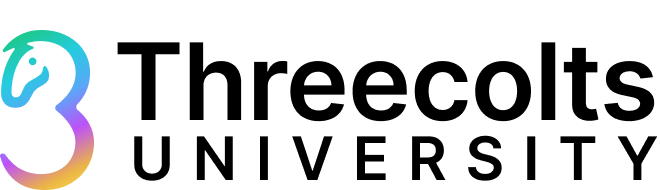
Feb 7
Getting Started with Seller 365 as a New Threecolts User
Loading the Elevenlabs Text to Speech AudioNative Player...
Welcome to Seller 365—your go-to solution for managing your Amazon business with ease. If you're new to Threecolts and want to get started with Seller 365, this guide will help you set everything up step by step.
Quick Start with Our Interactive Video Guide
Want a hands-on walkthrough? Scroll down to our interactive guide below to navigate the entire setup process for Seller 365. Tap through each step at your own pace—pause, skip, or revisit any section whenever you need. It’s the easiest way to get started with confidence!
Step-by-Step Instructions for New Users
If you’re a new Threecolts user, follow these steps to get started with Seller 365:
1. Visit the Threecolts Website: Click here to begin.
2. Create A New Account: Click “Sign Up” in the upper right corner, and Continue with Google or Apple or enter your details, including your name, email address, and password.
3. Tell Us A Little About Yourself: On the page that appears, select the applicable seller type: Reseller, Private Label Seller, or "Other" to explore other options.
4. Verify Your Email: Check your inbox for a verification email from Threecolts. Click the verification link to activate your account.
5. Log In to Your Account: Return to the Threecolts website and log in using your new credentials.
6. Access the Threecolts Hub: Once logged in, navigate to the Threecolts Hub located in the top right corner of the dashboard.
7. Get Started with Seller 365: Click on “Get Started with Seller 365” to begin the onboarding process.
8. Choose Your Seller 365 Plan: Review the available plans and select the one that best fits your business needs. The short quiz below can help you determine which Seller 365 plan is right for you:
1. Visit the Threecolts Website: Click here to begin.
2. Create A New Account: Click “Sign Up” in the upper right corner, and Continue with Google or Apple or enter your details, including your name, email address, and password.
3. Tell Us A Little About Yourself: On the page that appears, select the applicable seller type: Reseller, Private Label Seller, or "Other" to explore other options.
4. Verify Your Email: Check your inbox for a verification email from Threecolts. Click the verification link to activate your account.
5. Log In to Your Account: Return to the Threecolts website and log in using your new credentials.
6. Access the Threecolts Hub: Once logged in, navigate to the Threecolts Hub located in the top right corner of the dashboard.
7. Get Started with Seller 365: Click on “Get Started with Seller 365” to begin the onboarding process.
8. Choose Your Seller 365 Plan: Review the available plans and select the one that best fits your business needs. The short quiz below can help you determine which Seller 365 plan is right for you:
9. Connect Your Amazon Seller Account: Follow the prompts to securely link your Amazon Seller ID to Seller 365.
10. Review and Confirm Subscription: Double-check your subscription details and payment summary to ensure accuracy.
11. Complete Your Setup: Click “Create Subscription” to finalize your Seller 365 account.
10. Review and Confirm Subscription: Double-check your subscription details and payment summary to ensure accuracy.
11. Complete Your Setup: Click “Create Subscription” to finalize your Seller 365 account.
What's Next?
Make the most of your free trial using our tips below!
Link Your Amazon Account
When you link your Amazon account to one of your Seller 365 products, you'll get another 7 days of trial on us!
Find A Profitable Product
- Tool to Try: Tactical Arbitrage, if you want to do Online Arbitrage. Scoutify or ScoutIQ to do Retail Arbitrage.
- What to Do: Use these tools to scan retail stores for profitable products. Check out our Source with Seller 365 guide to find the right tool for you. Use this time to apply to be ungated from certain products and categories.
- Your Goal: Find at least 5 profitable products.
- Pro Tip: Focus on products with a reasonable ROI (Return on Investment) and low shipping costs.
List Your Product
- Tool to Try: InventoryLab.
- What to Do: Before listing, navigate to your settings to set up defaults, restrictions, and a printer. As you list, add accounting information as you go.
- Your Goal: Complete a full workflow from List to Ship with InventoryLab.
- Pro Tip: Adding in buy costs aren't just great for your InventoryLab accounting. You can integrate with our repricing tool SmartRepricer to automatically push your buy costs and min/max prices to it.
Integrate With a Repricer
- Tool to Try: SmartRepricer.
- What to Do: You can use one of our provided pre-built rules to stay competitive and win the Buy Box. Start with a moderate pricing strategy to balance profitability and competitiveness.
- Your Goal: Monitor your repricing performance. Once you're comfortable, check out how to create a custom strategy that works to your needs.
- Pro Tip: Check out workflow options to fully customize and automate your repricing strategies.
Keep Up to Date on Accounting and Reports
- Tool to Try: InventoryLab or FeedbackWhiz Profits.
- What to Do: Track your profits, expenses, and sales performance. Use the Profit and Loss Report to understand your financial health.
- Your Goal: Add your historical buy cost information to your InventoryLab Inventory pages for advanced inventory accounting. Create groups in FW Profits
- Pro Tip: Reconcile your accounts every Amazon disbursement to stay on top of your finances.
Start to Build Your Brand Reputation with Feedback Requests
- Tool to Try: FeedbackWhiz Emails
- What to Do: Automate feedback and review requests to build your seller reputation. Start with polite, non-intrusive messages to encourage positive reviews.
- Your Goal: Create your first email campaign.
- Pro Tip: Respond promptly to negative feedback to resolve issues and maintain customer trust.
Find The Next Best Thing
- Tool to Try: ScoutIQ, Tactical Arbitrage, Scoutify, or ScoutX.
- What to Do: Continuously scan for new product opportunities. Use your own product performance data to identify big sellers and trending opportunities.
Your Goal: Check out a different sourcing method. For example, if you used Retail Arbitrage for your first set of products, try out Tactical Arbitrage's automated scans to see what you can find. - Pro Tip: As your trial continues, begin your journey on becoming a product expert by signing up for a live coaching class, or enrolling in a product mini=course.
Need Help?
No matter your business setup, we're here to help every step of the way. If you have any issues setting up Seller 365, don't hesitate to reach out to support@threecolts.com.
Welcome to Seller 365!
Welcome to Seller 365!