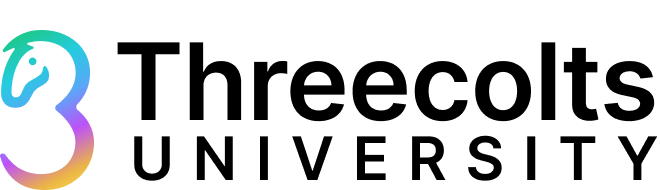
Feb 7
A Beginner's Guide To Using Seller 365 as an Amazon-Selling Newbie
Starting your journey as an Amazon seller can feel overwhelming, but Seller 365 is here to simplify the process.
This guide will walk you through how to set up and use Seller 365 as a new user, from signing up for an Amazon Professional Seller account to making the most of Seller 365’s tools during your free trial. You’ll have a clear roadmap to streamline your workflow and grow your business by the end.
This guide will walk you through how to set up and use Seller 365 as a new user, from signing up for an Amazon Professional Seller account to making the most of Seller 365’s tools during your free trial. You’ll have a clear roadmap to streamline your workflow and grow your business by the end.
Step 1: Sign Up for an Amazon Professional Seller Account.
Before diving into Seller 365, you’ll need an Amazon Professional Seller account. Here’s why and how to get started:
How to Sign Up
Why Choose a Pro Account?
- Sell in Bulk: A Pro account allows you to list more than 40 products monthly without additional fees.
- Access to Advanced Tools: You’ll gain access to Amazon’s business reports, APIs (which is how we connect to your account), and other features essential for scaling your business.
How to Sign Up
- Go to your Seller Central account.
- Navigate to Settings > Account Info > Account Management and click to Upgrade Account.
- Switch to 'Professional' underneath your marketplace.
Step 2: Set Up Your Seller 365 Subscription and Start Your Free Trial
Once your Amazon Pro account is active, it’s time to set up Seller 365.
Why Seller365?
Seller 365 is an all-in-one platform that combines tools for sourcing, listing & inventory management, repricing, and accounting. It’s perfect for new sellers because:
- It simplifies your workflow by consolidating multiple tools into one platform.
- It’s cost-effective, saving you money compared to purchasing individual tools.
- It’s beginner-friendly, with intuitive features designed to help you succeed.
How to Get Started
Visit the Seller 365 website and sign up for an account.
Go through the workflow and choose the plan that best suits your needs (from Basic, Teams, or Pro).
Start your free trial to explore the platform’s features.
Not sure which plan you need, take our quiz below!
Start your free trial to explore the platform’s features.
Not sure which plan you need, take our quiz below!
Step 3: Make the Most of Your Free Trial
During your Seller 365 free trial, focus on testing the features that align with your immediate needs. Here’s a suggested plan that takes you through finding products, to listing, to making profits, building rapport with customers, and back to finding more profitable products:
Link Your Amazon Account
When you link your Amazon account to one of your Seller 365 products, you'll get another 7 days of trial on us!
Find A Profitable Product
- Tool to Try: Tactical Arbitrage, if you want to do Online Arbitrage. Scoutify or ScoutIQ to do Retail Arbitrage.
- What to Do: Use these tools to scan retail stores for profitable products. Check out our Source with Seller 365 guide to find the right tool for you. Use this time to apply to be ungated from certain products and categories.
- Your Goal: Find at least 5 profitable products.
- Pro Tip: Focus on products with a reasonable ROI (Return on Investment) and low shipping costs.
List Your Product
- Tool to Try: InventoryLab.
- What to Do: Before listing, navigate to your settings to set up defaults, restrictions, and a printer. As you list, add accounting information as you go.
- Your Goal: Complete a full workflow from List to Ship with InventoryLab.
- Pro Tip: Adding in buy costs aren't just great for your InventoryLab accounting. You can integrate with our repricing tool SmartRepricer to automatically push your buy costs and min/max prices to it.
Integrate With a Repricer
- Tool to Try: SmartRepricer.
- What to Do: You can use one of our provided pre-built rules to stay competitive and win the Buy Box. Start with a moderate pricing strategy to balance profitability and competitiveness.
- Your Goal: Monitor your repricing performance. Once you're comfortable, check out how to create a custom strategy that works to your needs.
- Pro Tip: Check out workflow options to fully customize and automate your repricing strategies.
Keep Up to Date on Accounting and Reports
- Tool to Try: InventoryLab or FeedbackWhiz Profits.
- What to Do: Track your profits, expenses, and sales performance. Use the Profit and Loss Report to understand your financial health.
- Your Goal: Add your historical buy cost information to your InventoryLab Inventory pages for advanced inventory accounting. Create groups in FW Profits
- Pro Tip: Reconcile your accounts every Amazon disbursement to stay on top of your finances.
Start to Build Your Brand Reputation with Feedback Requests
- Tool to Try: FeedbackWhiz Emails
- What to Do: Automate feedback and review requests to build your seller reputation. Start with polite, non-intrusive messages to encourage positive reviews.
- Your Goal: Create your first email campaign.
- Pro Tip: Respond promptly to negative feedback to resolve issues and maintain customer trust.
Find The Next Best Thing
- Tool to Try: ScoutIQ, Tactical Arbitrage, Scoutify, or ScoutX.
- What to Do: Continuously scan for new product opportunities. Use your own product performance data to identify big sellers and trending opportunities.
Your Goal: Check out a different sourcing method. For example, if you used Retail Arbitrage for your first set of products, try out Tactical Arbitrage's automated scans to see what you can find. - Pro Tip: As your trial continues, begin your journey on becoming a product expert by signing up for a live coaching class, or enrolling in a product mini=course.
Step 4: Navigate Through Your Seller Journey With Seller 365
Now that your trial is over, it's time to dive deeper into your selling journey. Here are some tips on things you can do to grow your business.
Explore More Sourcing Tools
- Tactical Arbitrage has various automated scanning methods. Use Reverse Search to scan a list of products to find the lowest costs.
- If you haven't tried RA yet, start small with a thrift shop or used bookstore for sourcing media items with ScoutIQ.
- If you're thinking about Private Label, research similar products using ScoutX. Check out reviews - what was lacking from some products? What problem can you solve? What items are frequently out of stock?
- As you gain more sales, research products and categories you're interested in that you don't currently sell. Try to apply to sell these if you are gated.
Dive into Accounting and Feedback
- Analyze your product winners using InventoryLab's profitability reports. Use the supplier profitability report to confirm which sourcing methods bring more ROI and are worth scaling.
- Set up a daily review plan for feedback and responses to ensure you're on top of your reputation.
- Create FeedbackWhiz alerts to help monitor your listings for any potential issues.
- If you're on the Seller 365 Pro Plan, activate the free Reimbursements service and let us recoup any missing reimbursements owed to you.
Plan for Growth
- Take stock of your supplies and invest and things that optimize your workflow. This could mean bluetooth scanners, scotty peelers, or double-sided thermal label printers.
- Automate and optimize as many workflows as possible. You can set up auto scans with Tactical Arbitrage, use default settings in InventoryLab while listing, and apply time-based or new listing workflows to reprice your items with SmartRepricer.
- Consider outsourcing or hiring VAs to take repetitive tasks off your plate. The Seller 365 Teams plan allows for 9 additional users to have their own access to your account.
- Use InventoryLab's Restock Report to monitor products and avoid overstock or stockouts.
Continue 365 Education
- Complete our Threecolts University courses to help you get the most out of our tools.
- Join our Customer Coaching (CuCo) classes to discover the best combos for Seller 365 or to learn the basics of the tools in a live and interactive session with our coaches!
How Seller 365 Helps You Succeed Long-Term
Once you’ve completed your free trial and implemented Seller 365 into your workflow, you’ll start seeing long-term benefits:
- Efficiency: Manage sourcing, listing, repricing, and accounting in one place.
- Profitability: Use data-driven insights to make smarter business decisions.
- Scalability: Expand your business easily with automation and optimization.
- Peace of Mind: Stay on top of your finances and reputation without manual effort.
Final Thoughts
Seller 365 is more than just a tool—it’s a partner in your Amazon selling journey. By following this guide, you can set up your account, explore its features, and confidently grow your business. Take advantage of the free trial to see how Seller 365 can simplify your workflow and help you achieve your goals.
Ready to get started? Sign up for Seller 365 today and take the first step towards building a successful Amazon business!